Filename formats
The filename format determines how the PDF filename for exported invoices and proposals appears.
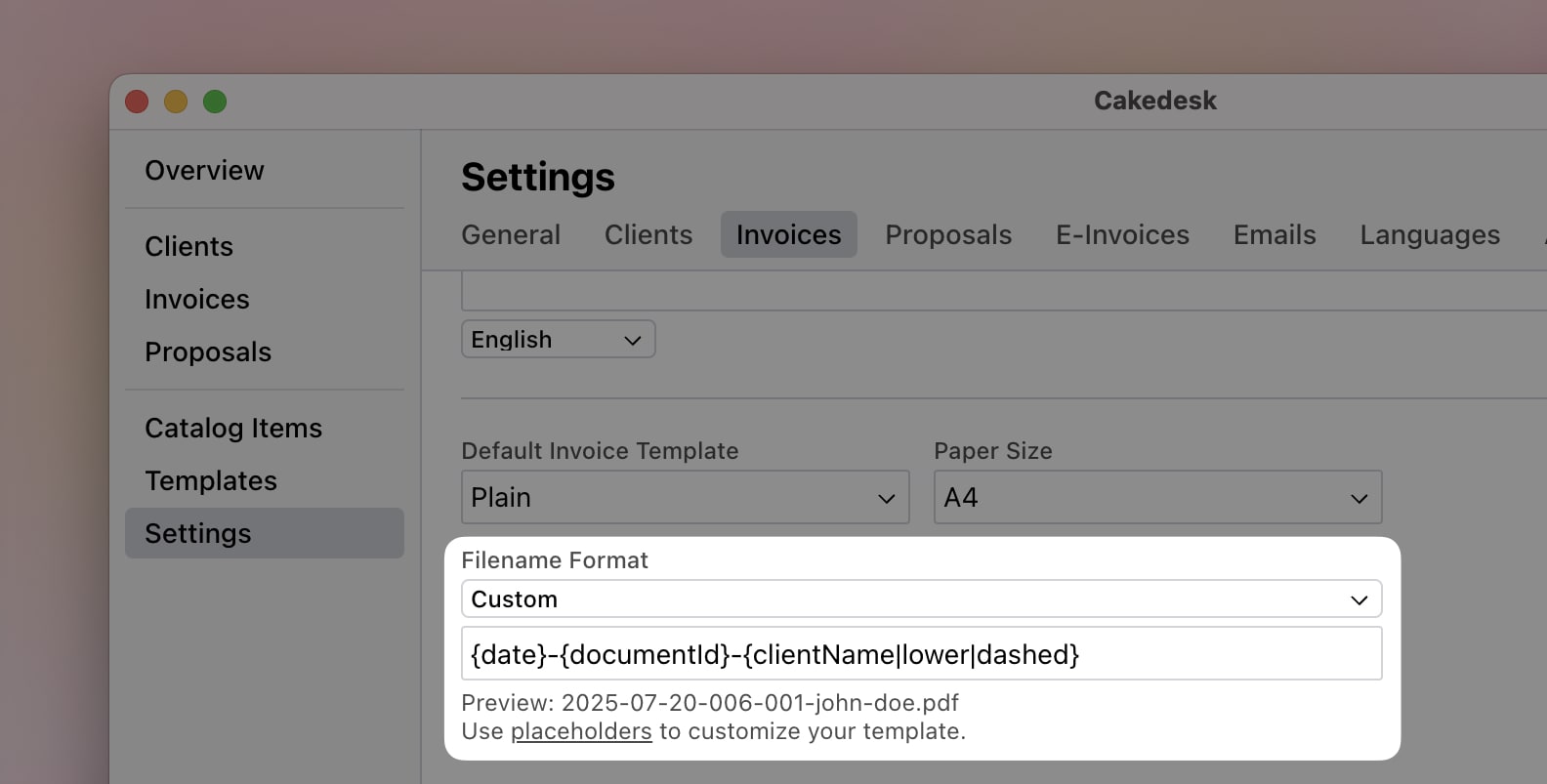
The default filename format is: {date}-{documentId}-{clientName|lower|dashed}
#Placeholders
The following placeholders are available for use in filename formats:
| Placeholder | Description | Example |
|---|---|---|
{yyyy} | Year (4 digits) | 2025 |
{yy} | Year (2 digits) | 25 |
{mm} | Month (2 digits) | 07 |
{dd} | Day (2 digits) | 20 |
{date} | Full date (YYYY-MM-DD) | 2025-07-20 |
{clientId} | Client ID | 1234567890 |
{clientName} | Client name | Tasty Muffin Company |
{clientLastName} | Client last name (for individuals) | Smith |
{documentId} | Invoice or proposal ID | 001 |
{documentTitle} | Document title (proposals only) | Website Redesign Proposal |
#Functions
You can apply functions to variables to transform their output. Functions are applied using the pipe (|) syntax:
| Function | Description | Input | Output |
|---|---|---|---|
lower | Convert to lowercase | Tasty Muffin Company | tasty muffin company |
upper | Convert to uppercase | Tasty Muffin Company | TASTY MUFFIN COMPANY |
underscored | Replace spaces with underscores | Tasty Muffin Company | Tasty_Muffin_Company |
dashed | Replace spaces with dashes | Tasty Muffin Company | Tasty-Muffin-Company |
#Examples
Here are some common filename format examples:
| Format | Output |
|---|---|
{date}-{documentId}-{clientName|lower|dashed} | 2025-07-20-001-tasty-muffin-company.pdf |
{documentId}-{clientName|underscored} | 001-Tasty_Muffin_Company.pdf |
{yyyy}-{mm}-{documentId} | 2025-07-001.pdf |
{clientName|upper}-{documentId}-{date} | TASTY MUFFIN COMPANY-001-2025-07-20.pdf |
{documentId}-{documentTitle|lower|dashed} | 001-website-redesign-proposal.pdf |
#Notes
- The date variables (
{yyyy},{yy},{mm},{dd},{date}) are based on the invoice date or proposal date - For clients that are organizations,
{clientLastName}will be the same as{clientName} {documentTitle}is only available for proposals and will be empty for invoices- Multiple functions can be chained together:
{clientName|lower|dashed} - Generated filenames are automatically sanitized to be valid for your operating system