Cakedesk log file
When you're having issues with Cakedesk, you might be asked to provide the log file.
The log file can include important error information that is needed to diagnose certain issues. It gets recreated every time you start Cakedesk.
#Finding the log file
The easiest way to find the log is to open Cakedesk, go to Settings > Advanced and click "Open Data Folder":

This will open the folder where the log file is located:
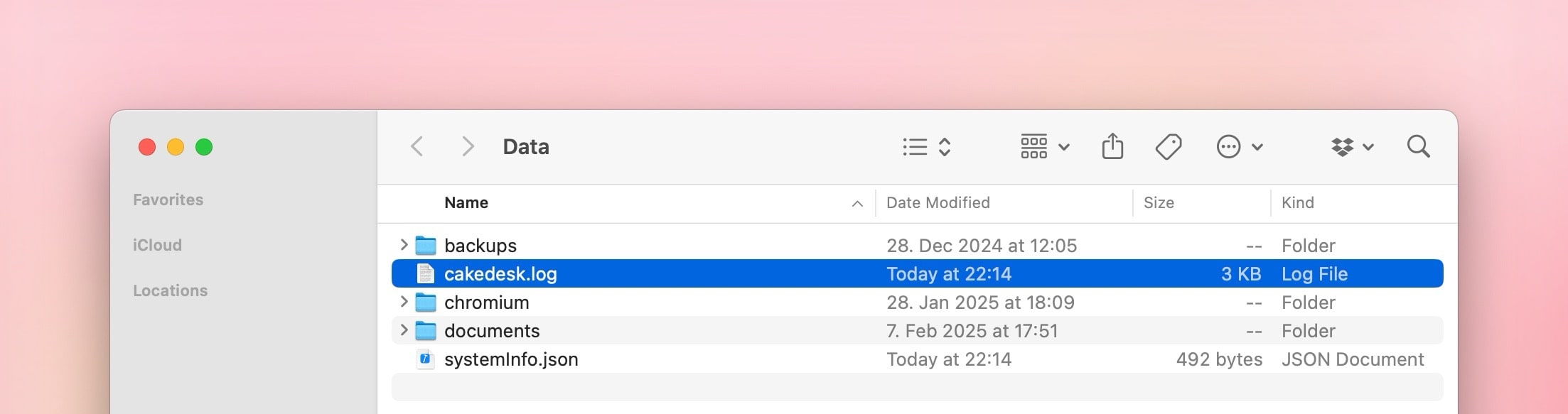
Alternatively, you can go to the data folder manually:
#On macOS
The file with the name cakedesk.log is located in the following directory on macOS:
~/Library/Application Support/Cakedesk/Data
To get there, you can open Finder, press Cmd + Shift + G, and paste the path above.
#On Windows
The file with the name cakedesk.log is located in the following directory on Windows:
%appdata%\Cakedesk\Data
To get there, you can press Win + R, paste the path above, and press Enter.