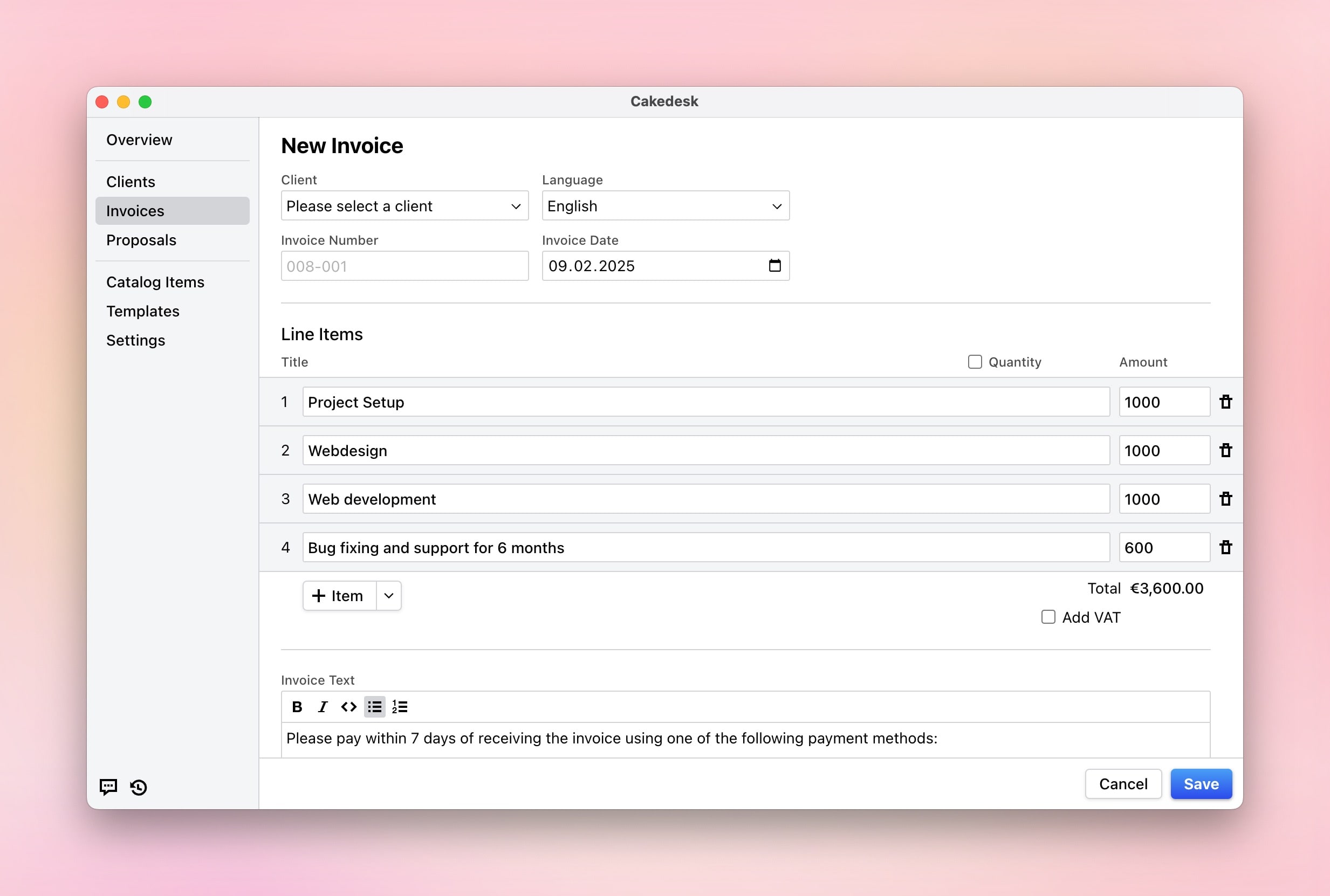Catalog items
In Cakedesk, you can create reusable catalog items to quickly add products or services to your invoices and proposals.
#Creating catalog items
To create a catalog item, select "Catalog Items" from the sidebar and then select "New Catalog Item" in the bottom right.
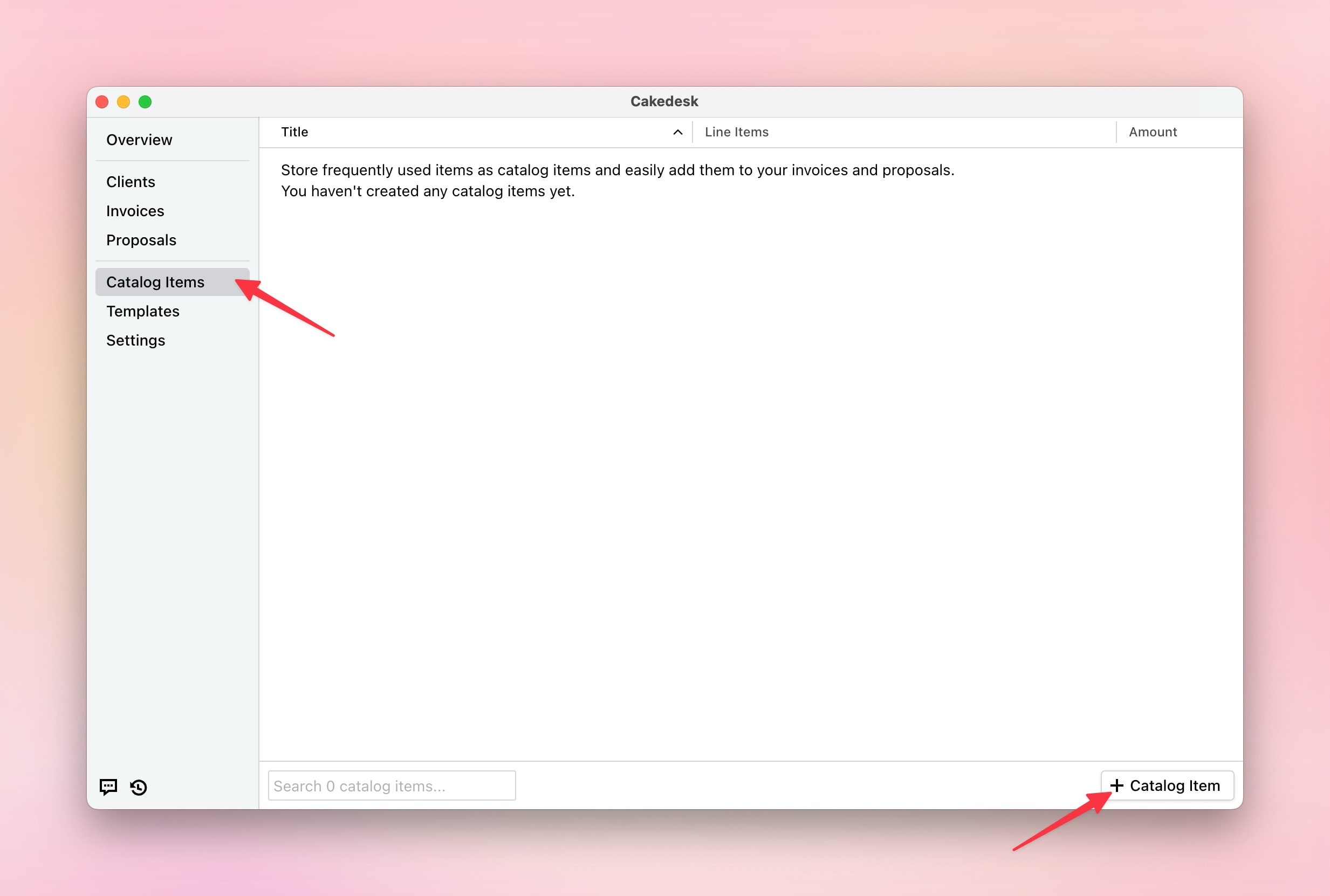
You will see an interface that looks similar to the invoice and proposal creation interfaces. Fill in the details of your catalog item and click "Save" in the bottom right.
Catalog items in Cakedesk can have VAT rates and quantities, just like normal invoice items. A catalog item can also consist of multiple items that you can insert all at once.
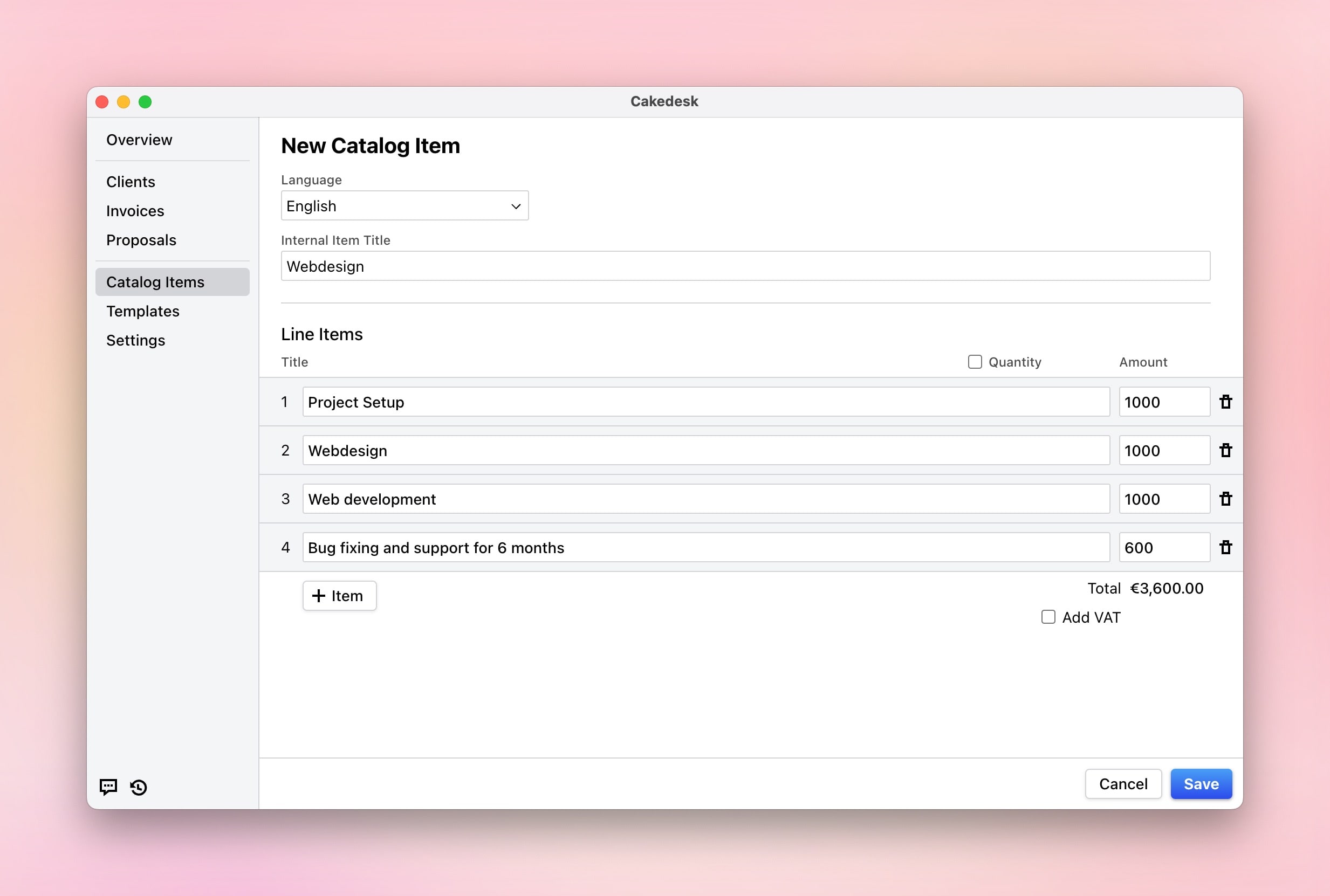
Afterwards, you will see the catalog item appear in the overview, allowing you to edit or delete it.
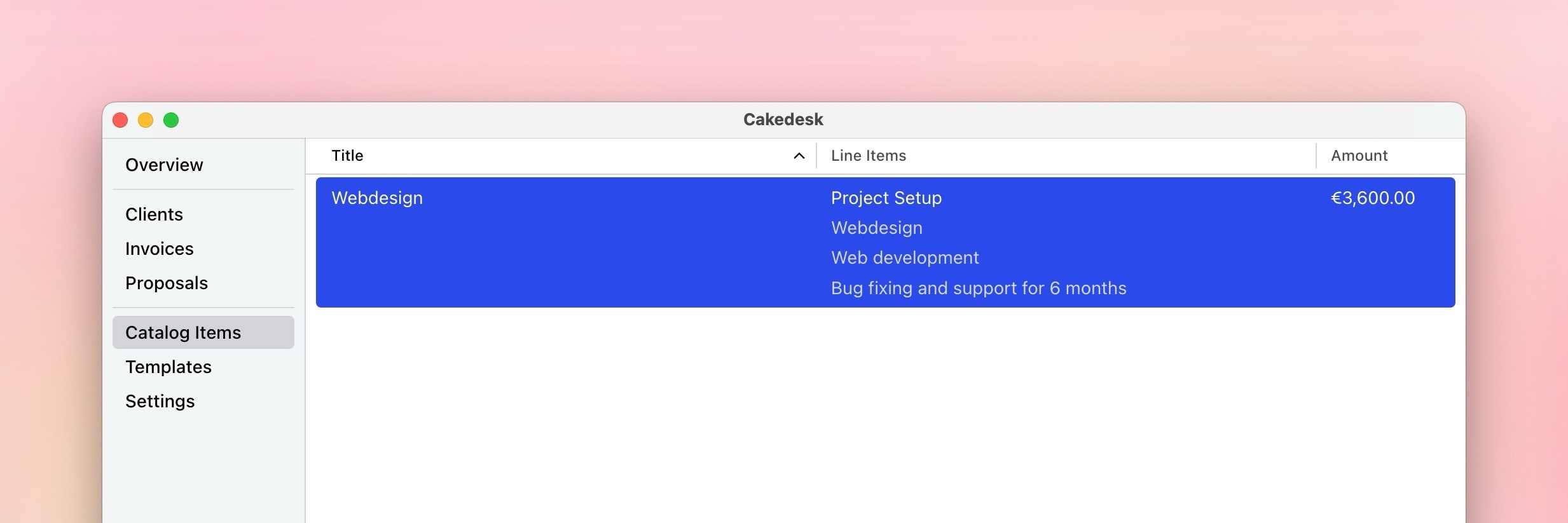
#Inserting catalog items into invoices and proposals
When you're creating or editing an invoice or a proposal, you can insert a catalog item by clicking the arrow next to the "Add Item" button and selecting "Add Catalog Item".
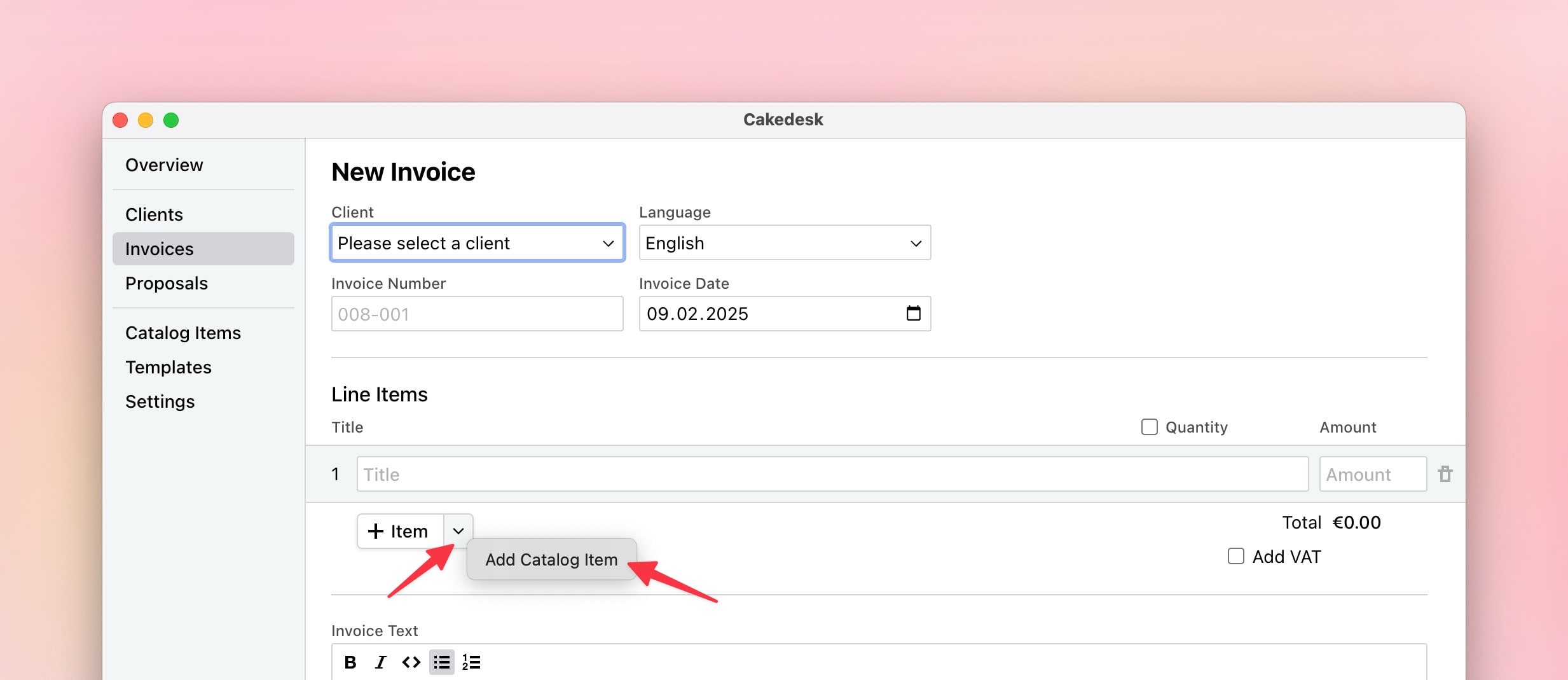
Then, click the item you want to insert or select it and hit "Enter".

Afterwards, the catalog item will be added to your invoice or proposal.