PDF export
Cakedesk allows you to export invoices and proposals as PDF. Sometimes, issues can occur that prevent PDFs from being generated correctly.
#Good to know
- Cakedesk uses Chromium to generate PDFs
- When Cakedesk starts, it makes sure that Cakedesk's Chromium is downloaded and initialized
- The PDF for an invoice/proposal is generated when the invoice/proposal is saved
- Sometimes, just editing and saving the invoice/proposal again can fix the issue you're having
- If you've applied a fix, you will need to edit and save the invoice/proposal again to generate a new PDF
#When I click "Export PDF", nothing happens
#1. Make Sure Chromium is Downloaded and Initialized
First, restart Cakedesk. Check if you see any of the following messages in the bottom left of the window:
- "Downloading Components…"
- "Initializing Components…"
If yes, wait until the messages disappear. Do not restart Cakedesk during this time. This can take a few minutes.
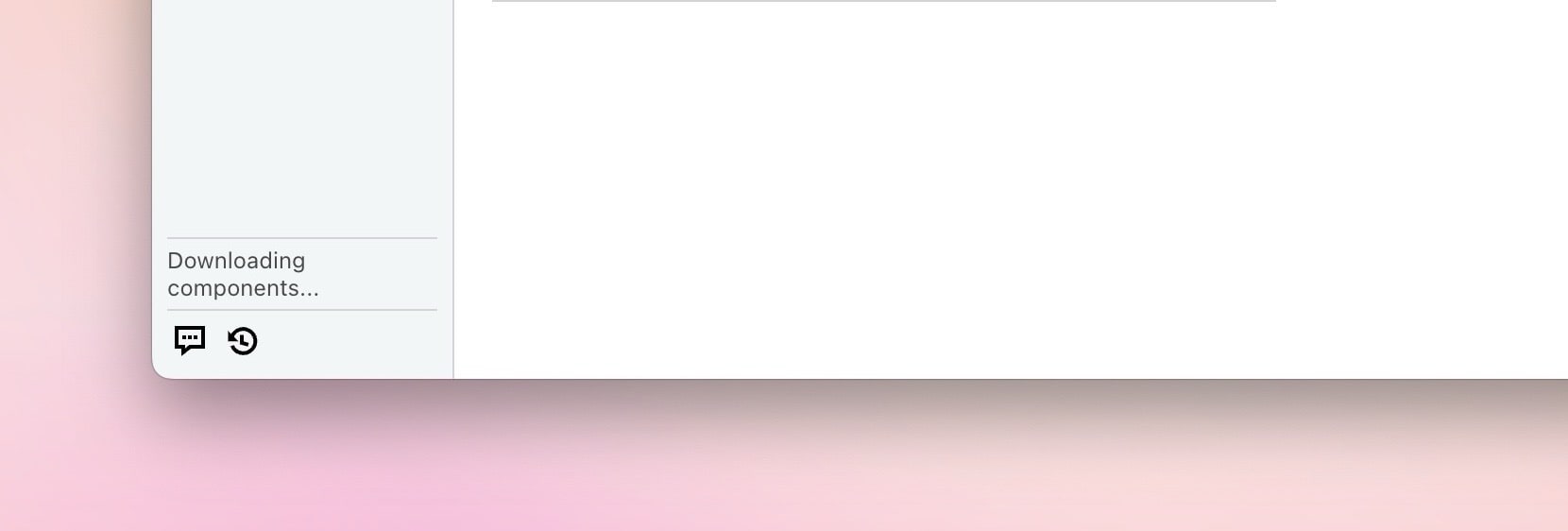

#2. Edit the Invoice to Generate a New PDF
Try editing the invoice in question and saving it again to generate a new PDF. You should see the message "Generating PDF…" in the bottom left of the window:
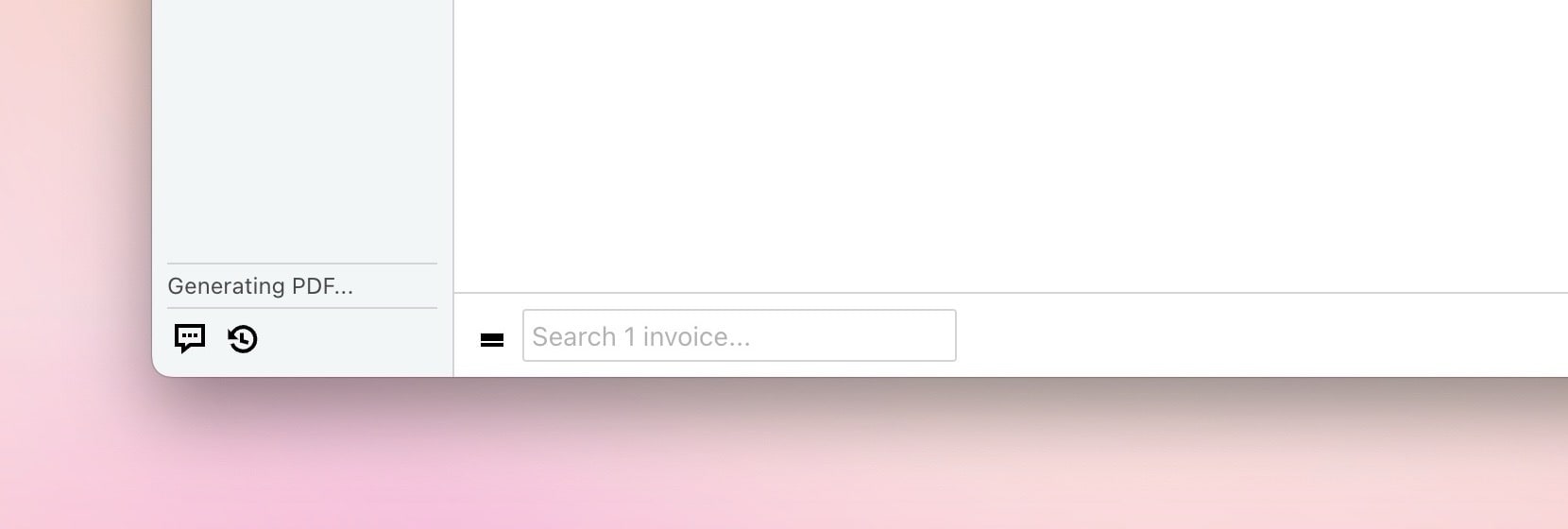
#3. Open the PDF
Right-click on the invoice and select "Open PDF".

#I'm having issues with PDF export and I'm using a Mac with an Apple Silicon chip
If your Mac does not have Rosetta 2 installed, you might experience issues with PDF export.
If your Cakedesk Log File contains a message like this, you're likely missing Rosetta 2:
Error: spawn Unknown system error -86
To install Rosetta 2, open Terminal and run the following command:
softwareupdate --install-rosetta